Description
Do you want to give your customers the ability to personalize their WooCommerce products? With our free plugin, you can easily add two custom fields to your products: a file field and a text field.
The file field allows customers to upload an image or file, and the text field allows them to enter text. The data entered in the custom fields can then be used to personalize your products or to add additional information to your products.
For example, you could use the file field to allow customers to upload their own logo, or you could use the text field to allow them to enter their own custom text. You could also use the custom fields to collect additional information from your customers, such as their name, address, or phone number.
Our plugin is easy to use, and it’s completely free. Just install the plugin, and then add the custom fields to your products. Your customers will be able to add custom files and text to your products right away.
Benefits:
- Personalize your products
- Add additional information to your products
- Easy to use
- Completely free
- Compatible with Elementor
- Assign Custom Fields Based on WooCommerce product category
How to Install:
- Download the Plugin:
- Go to the WordPress Plugin Repository or our website and download the plugin zip file.
- Install the Plugin:
- In your WordPress admin panel, go to Plugins > Add New.
- Click Upload Plugin and select the downloaded zip file.
- Click Install Now and then Activate the plugin.
- Configure the Custom Fields:
- Go to WooCommerce > Settings > Custom Fields.
- Add and configure the file and text fields as needed for your products.
- Assign Custom Fields to Products:
- Navigate to Products > Categories and select the category you want to assign custom fields to.
- In the category settings, choose the custom fields you want to display.
- Update Products:
- Edit your products to ensure the custom fields are visible and functional on the product pages.

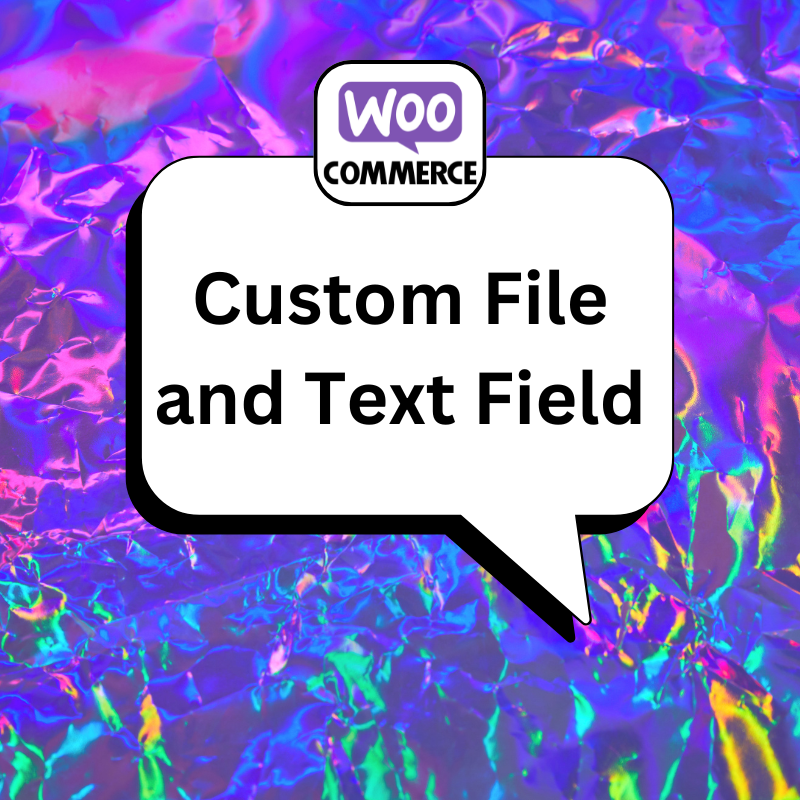
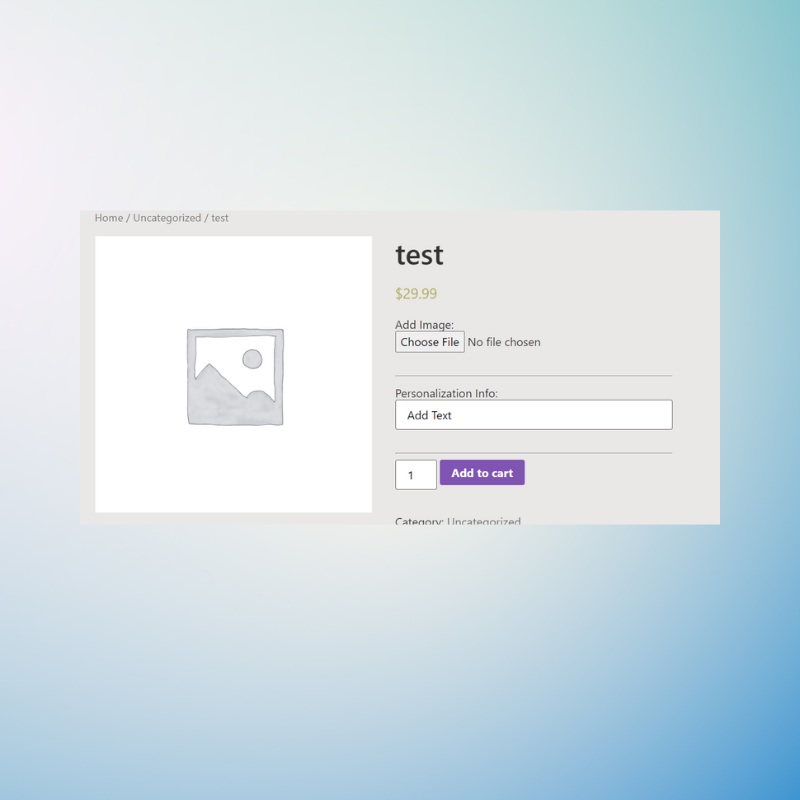
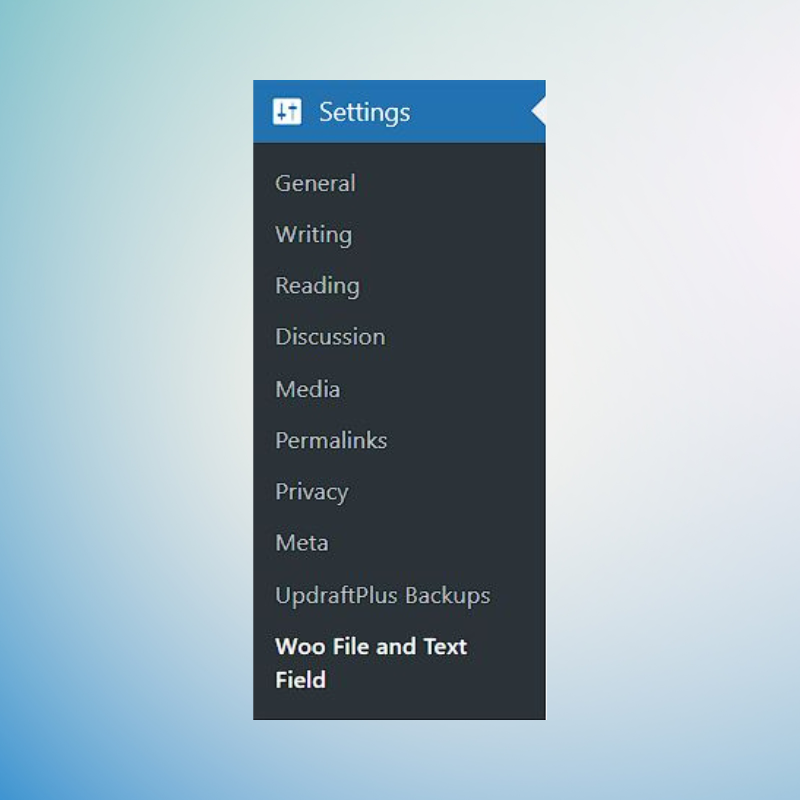
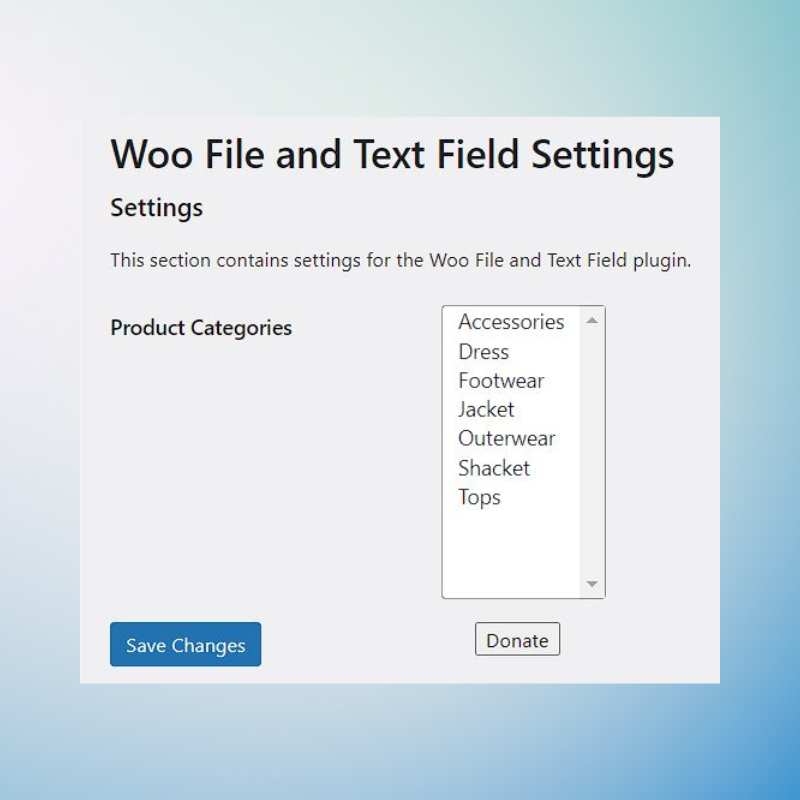
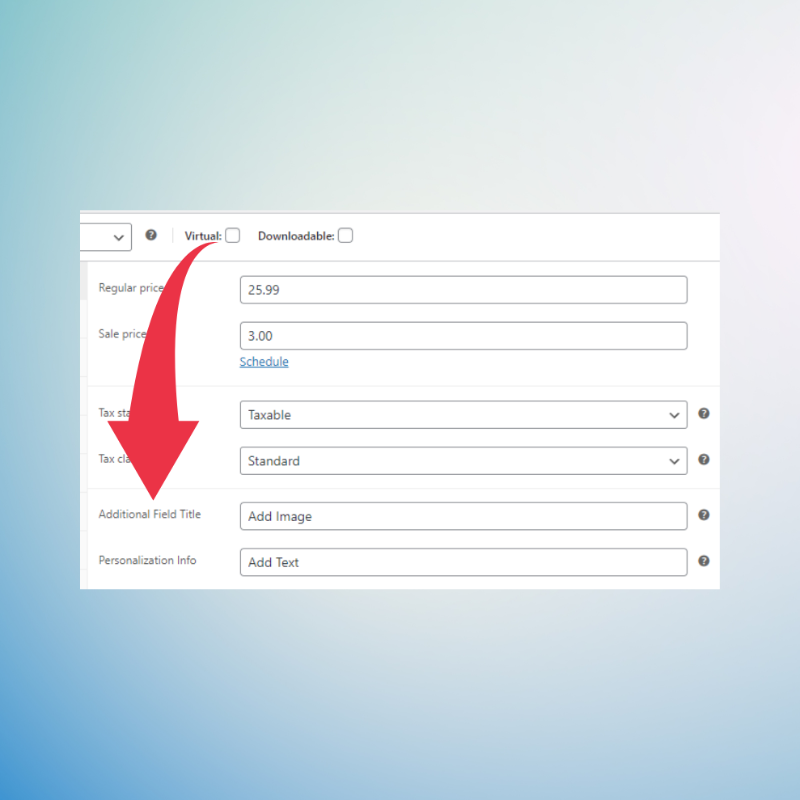

Reviews
There are no reviews yet.